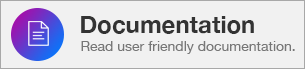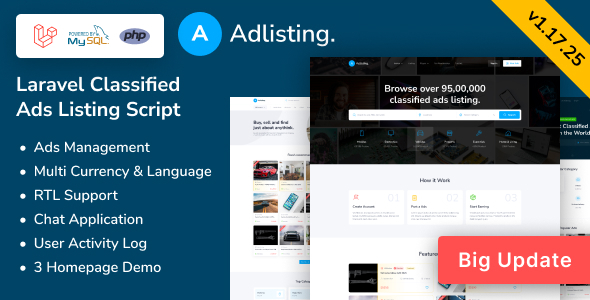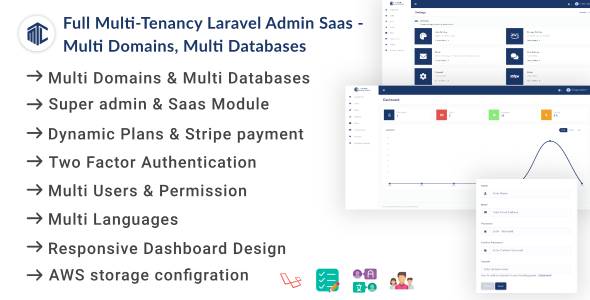Live Demo:
Click here to launch live demo
Use credentials as given below
- [email protected] and password abcd1234 for demo administrator account
- [email protected] and password abcd1234 for demo customer account
All Features Explained
All features of Bookify are explained below.
- Payment Gateways: Stripe & PayPal Supported
- Offline Payment: Enable your customers to book and pay after service if they don’t want to pay upfront with credit card or paypal.
- Live Chat: Bookify have built in support for live chat software
- Email Notifications: Built in email notifications on bookings, cancellations and other actions
- Full Responsive: Bookify is 100% responsive across all devices including mobiles and tablets.
- Multi-language support: Bookify is 100% translated and support seven major languages. More languages are coming soon.
- Google Calendar Sync: Easily enable Google calendar and all bookings will br synced to your calendar.
- Offer Addon Services: Create addon or extra services for each booking category.
- Built In Clientarea: Bookify have built in clientarea where customers can track there bookings and invoices.
- Powerful Admin Panel: Take control of everything in an intuitive & powerful admin panel.
- Easily Customizable: Customize colors, logo, cover image and all settings easily.
- Interactive Workflow: Bookify offers interactive form instead of regular HTML form for booking divided in 4 easy steps.
- Powered By Laravel: With Laravel running at it’s core, Bookify is very secure and expandable.
- Easy Documentation: Documentation of Bookify is very easy and designed for non technical users.
- Installation Wizard: Bookify offers installation wizard, just upload and run installation. No need to open code.
- Multi User: Easily add more users with roles like administrator and customer.
- Refunds & Cancellations: One click refunds and cancellation. It was never that easy.
- Easy To Update: Easily update booking time and date.
- Support For Multiple Currencies: Bookify support multiple currencies. USD, CAD, AUD, Euro, GBP and 10 other currencies are available to choose from.
- Business Hours: Easily set your business hours for whole week with option to set off days.
- Booking Slots: Easily set booking slot time duration. You are in control of how long your bookings will be. Choose fixed duration or choose dynamic duration based on booking category.
- Booking Slot Rules: Need a single booking on a single slot or multiple. You will have the options. You can also define if you want to have multiple bookings on a single slot if booking package or category is different. Bookify have all options to support your business modal.
- Clock Format: Easily switch between 12 hour and 24 hour clock.
- Currency Options: Choose currency of your choice and easily customize currency display options according to your country.
Quick Documentation References
- Requirements to run Bookify on your server or hosting
- Installing Bookify
- Setting Up Bookify
- Quickstart Guide
- Getting support or refund
- License & Credits
- Updating From Previous Version
Requirements for running Bookify
Make sure your server or hosting meets following requirements.
- PHP >= 7.1.3
- OpenSSL PHP Extension
- PDO PHP Extension
- Mbstring PHP Extension
- Tokenizer PHP Extension
- XML PHP Extension
- Ctype PHP Extension
- JSON PHP Extension
- cURL PHP Extension
Have any questions?
In case you have any pre-sale question, ask us over here. We will be delighted to hear from you.
Update History
Version 1.2 June 19th 2018
- Added support for setting booking hours for whole week. - Added support for 12 hour and 24 hour clock format - Added support for changing currency display options. - Added support for choosing booking slot duration based on package duration. - Added multiple new currencies. - Added support for German, Portuguese, Danish and Italian. - Database connection issue on some hosts is solved. - Multiple other bugs fixes and improvements.
Version 1.1 June 6 2018
- Added support for selecting booking slot duration - Added support for removing addons at checkout. - Added multiple new currencies. - Added support for offline payments so customers can book without paying upfront. - Added support for some new rules of multiple bookings at same time slot. - several css and javascript bugs fixed.
Version 1.0 May 31 2018
- Initial Release